For Virtual Presenters

For workshop sessions that will be presented virtually, follow these steps to join the virtual session:
Important!
Be sure to have zoom installed on your computer! You will need Zoom to present your workshop.
Log in to our Attendee Website
Follow this link to access our Attendee Website. You will need to use your name and email used during registration to log in.
Find Your Virtual Session
Be sure to join to your virtual session 15 minuets before the start of your session.
Access your session page by clicking the “My Schedule” icon in the top right and choosing “View your full schedule”.
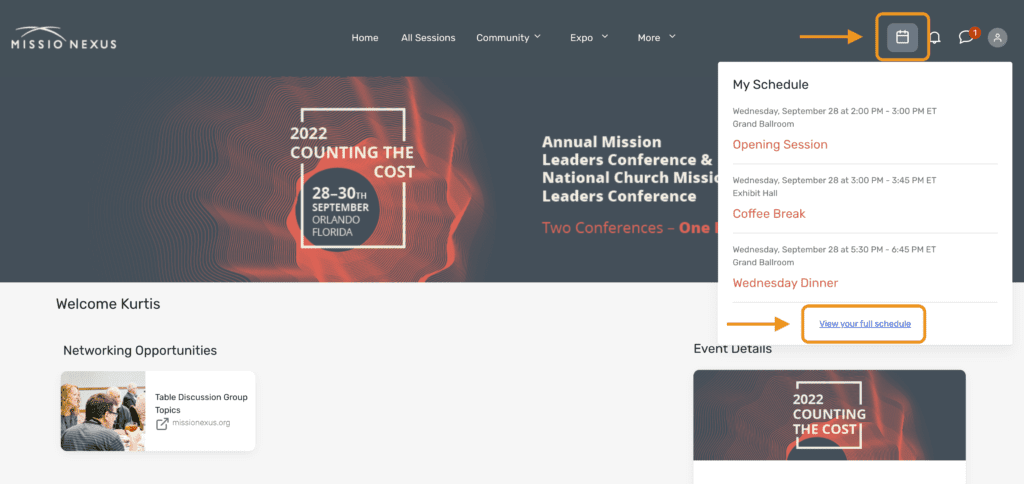
Click on the name of the session to go to the session details page.
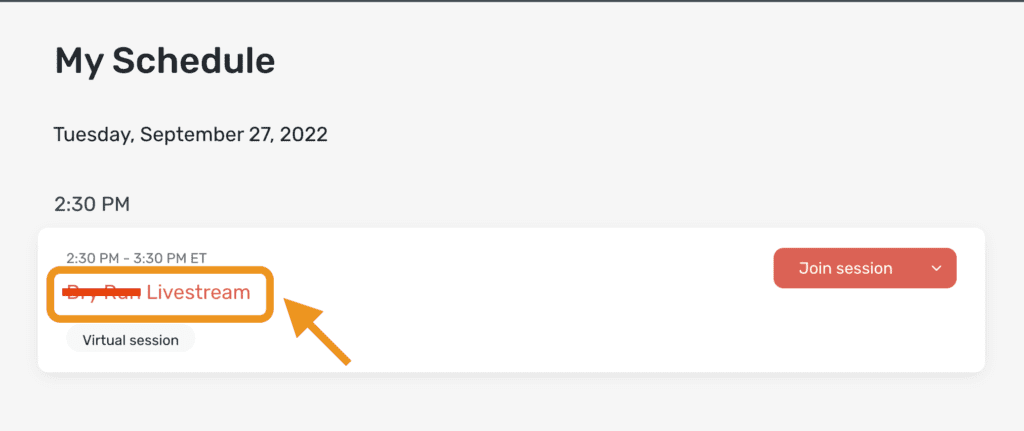
15 minutes before your session, click the “Join as host/speaker” button to launch Zoom and enter the green room of the virtual workshop. Take this time to check that your camera and microphone are functioning properly.
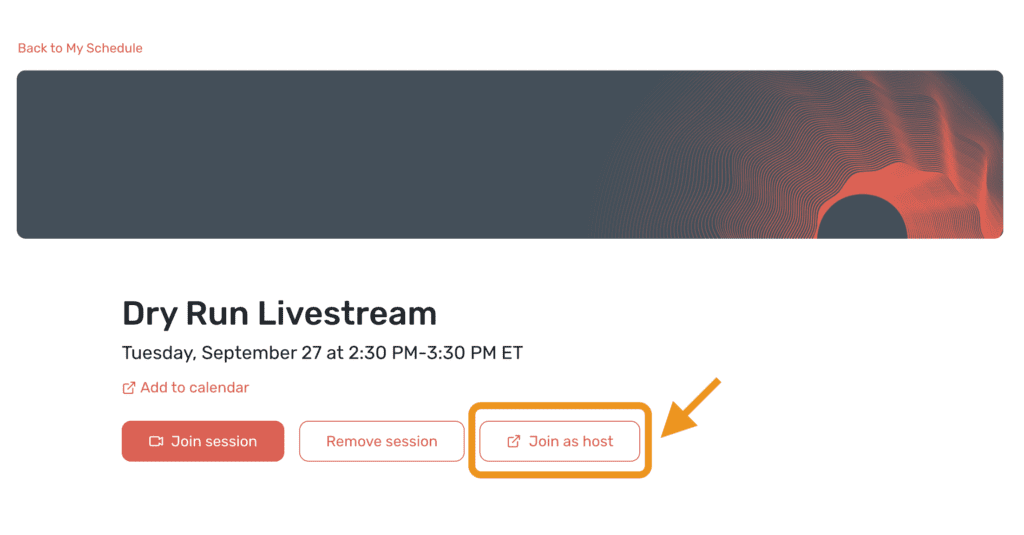
The session will go live when the tech volunteer/host starts the live broadcast. You will see a notice saying the meeting is now being livestreamed. Click “Got it” to continue.
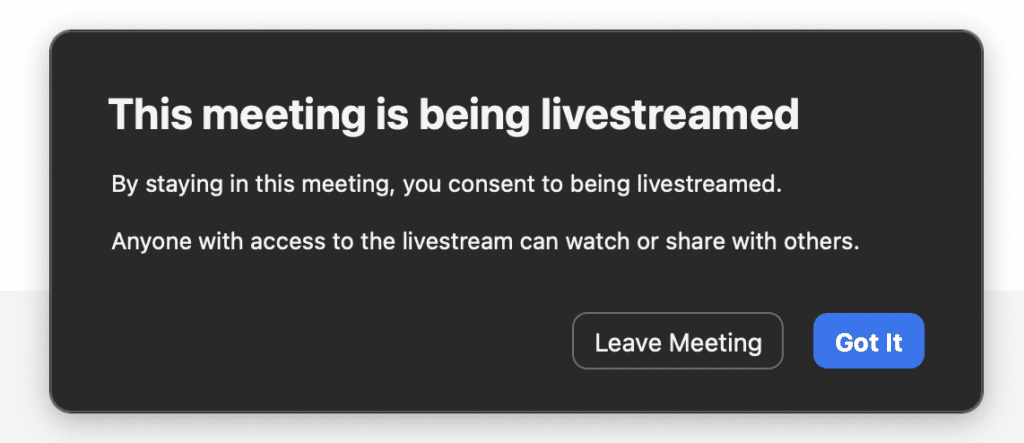
Optional: If you want to participate in or watch the chat with the virtual audience you can click the “Join Session link on the session page.
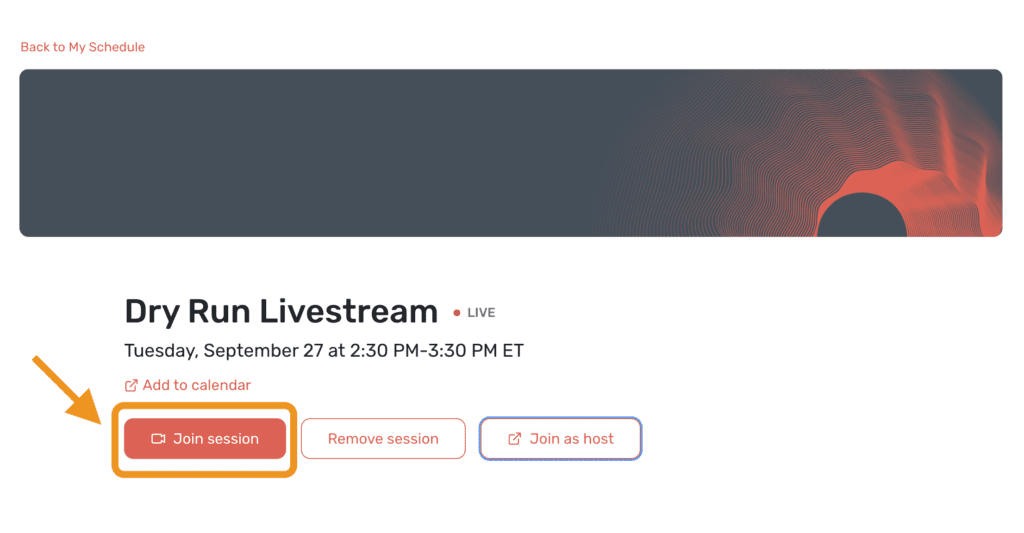
If you join the session be sure to pause/mute the livestream feedback to prevent a feedback loop.
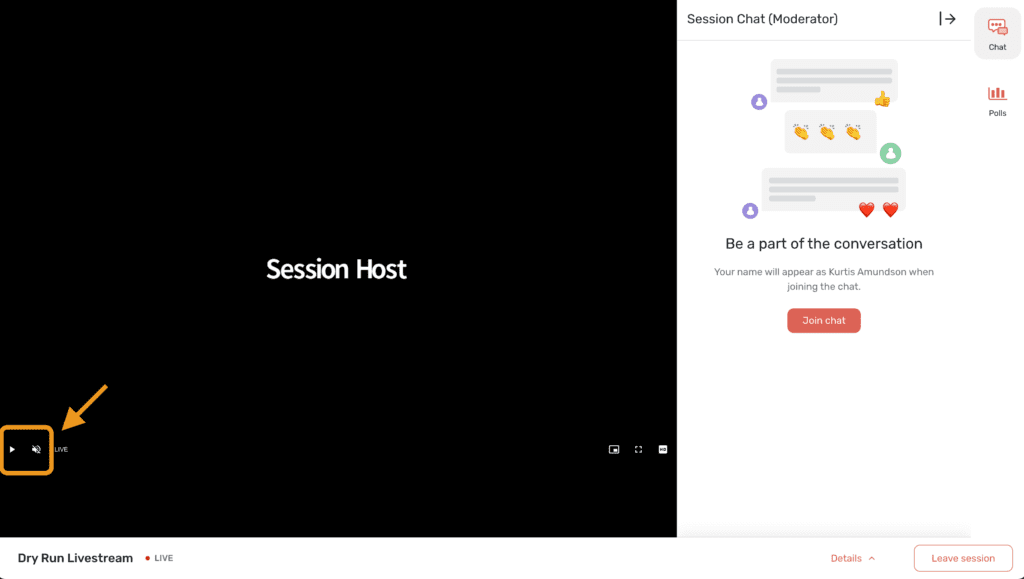
To join the chat, click the chat icon in the top right corner and then click the “Join Chat” button.
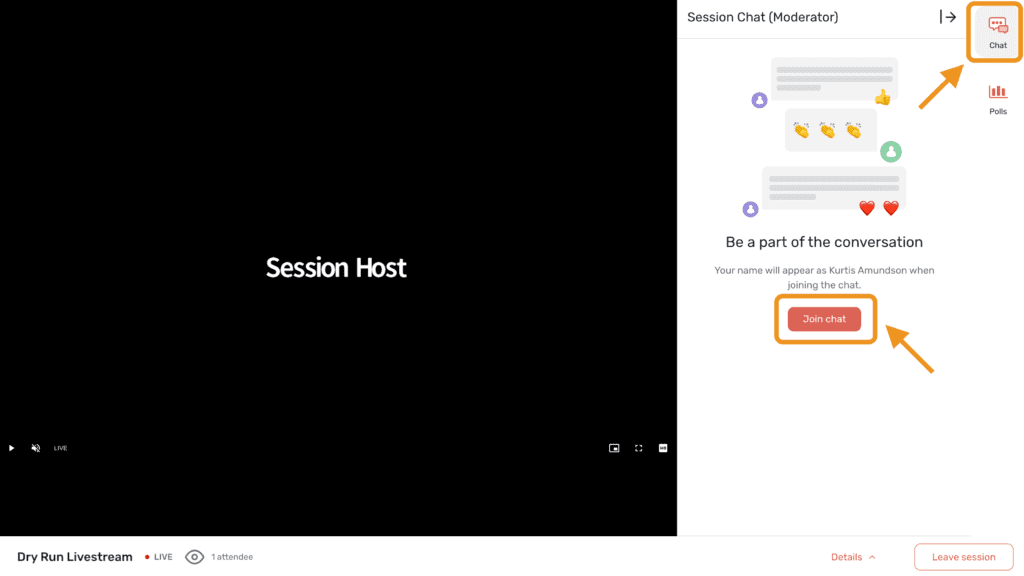
Notes
- Recorded sessions will be recorded automatically
- If you don’t see a “Join as Speaker” on your session, try logging out and in again
- Send technical questions to communications@missionexus.org

Responses