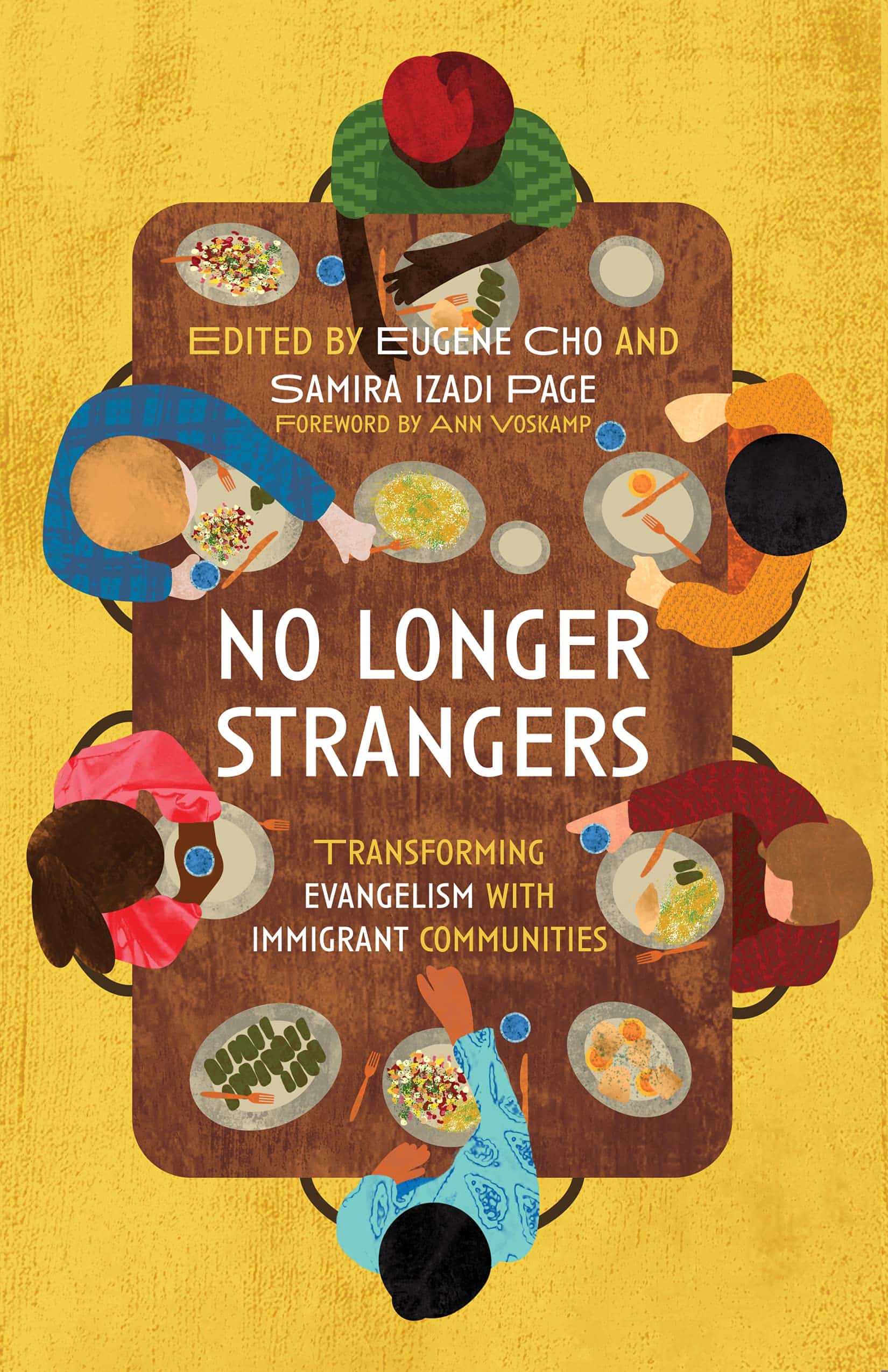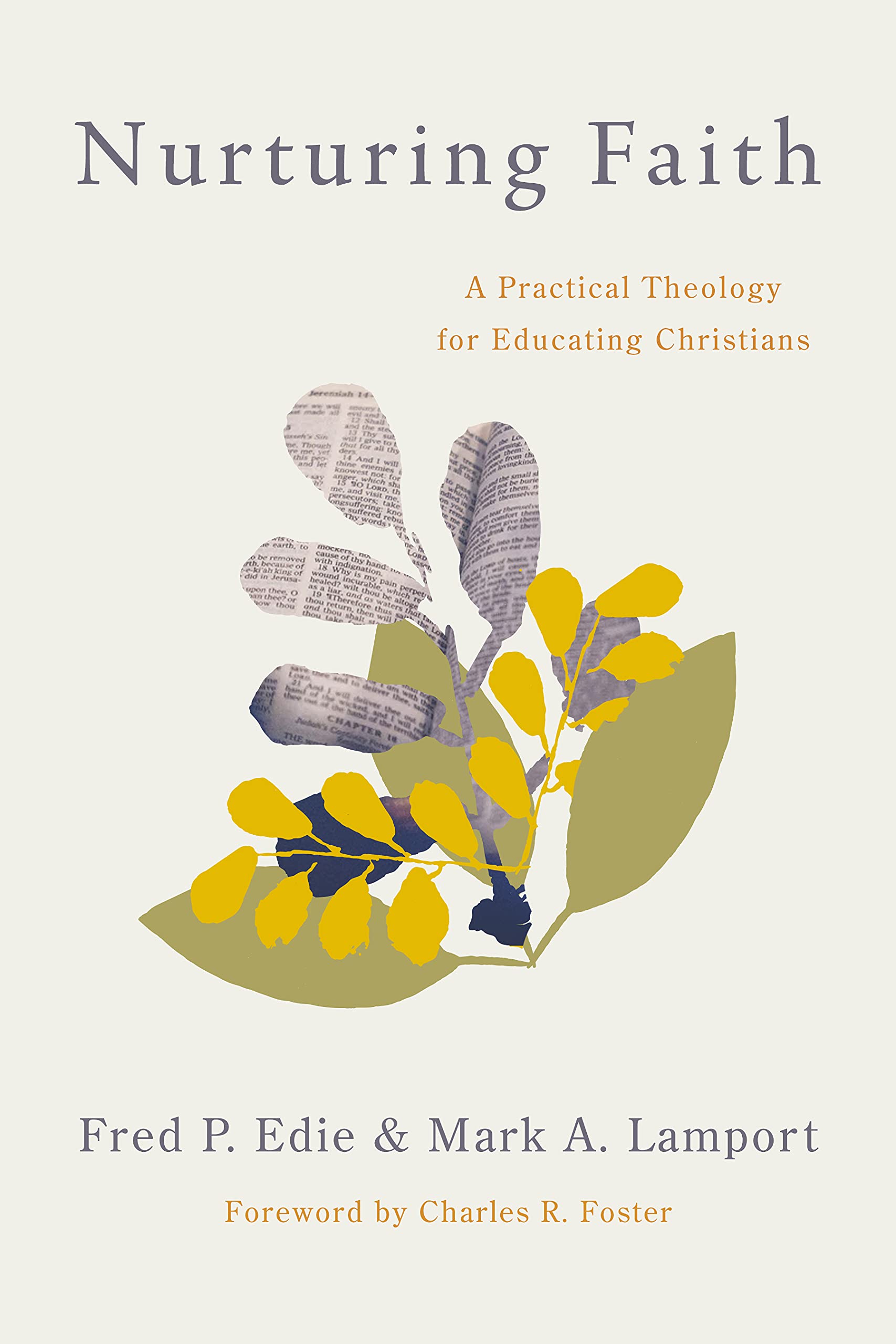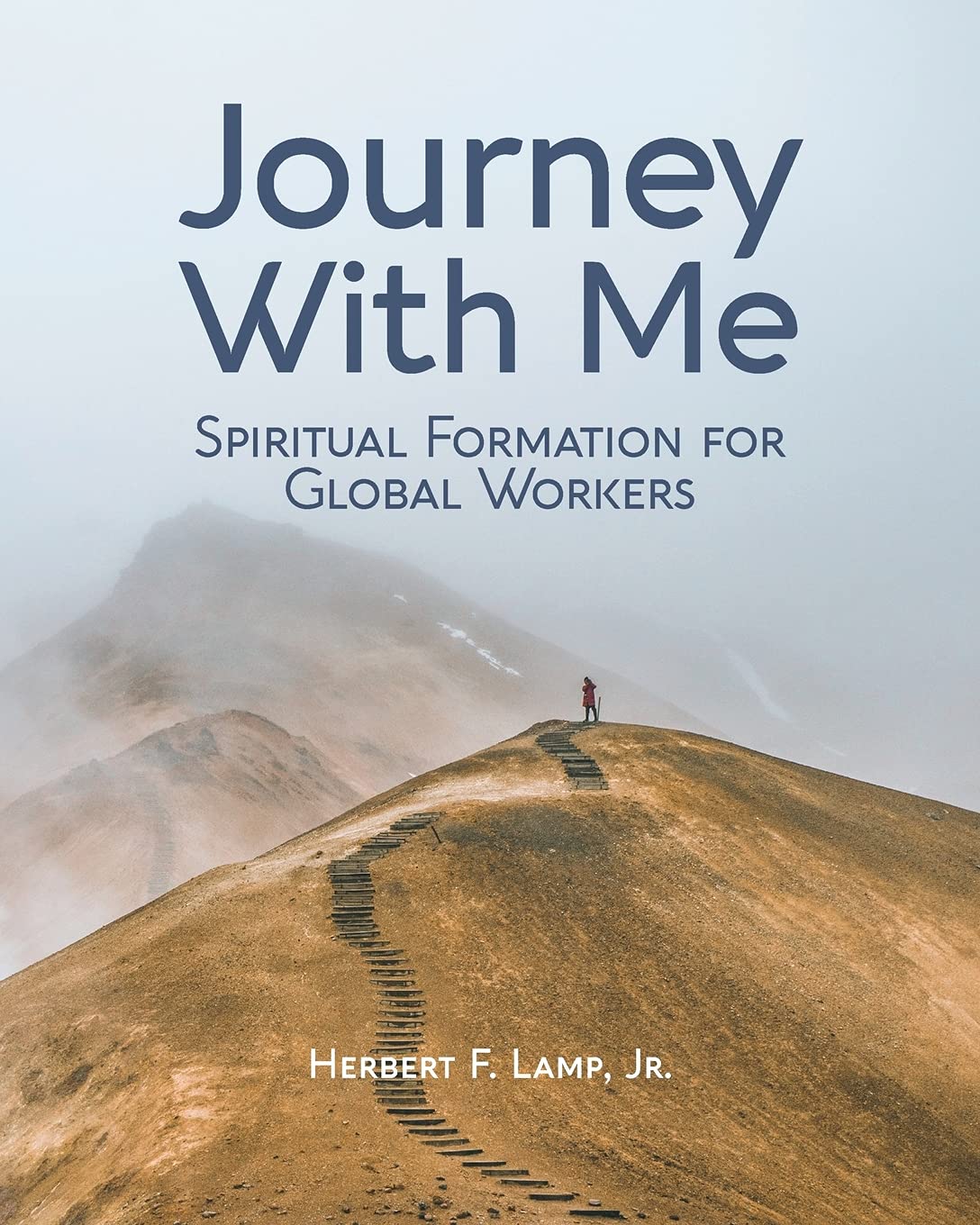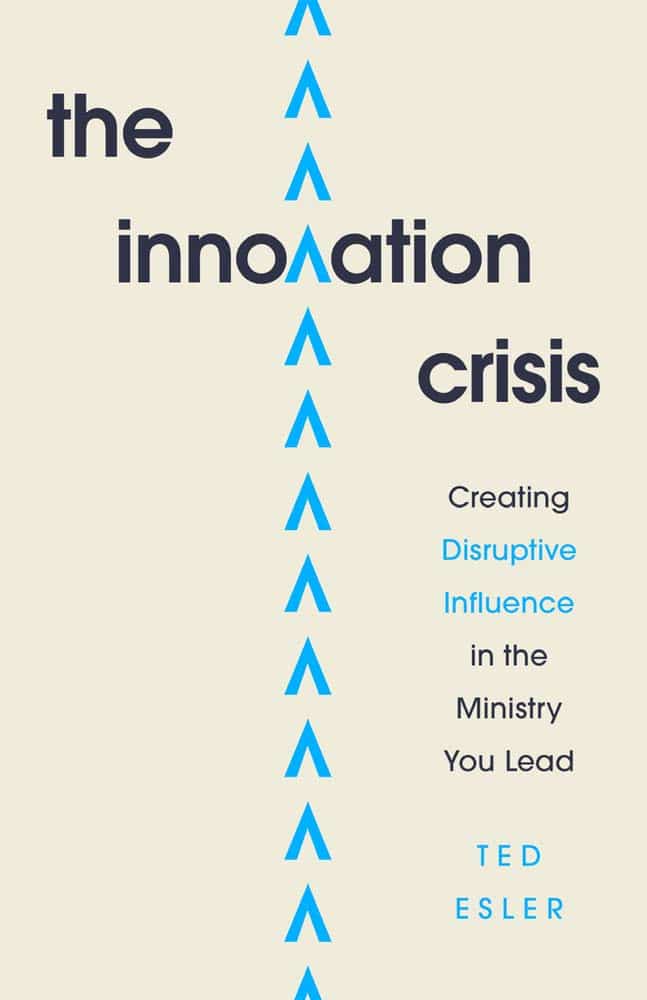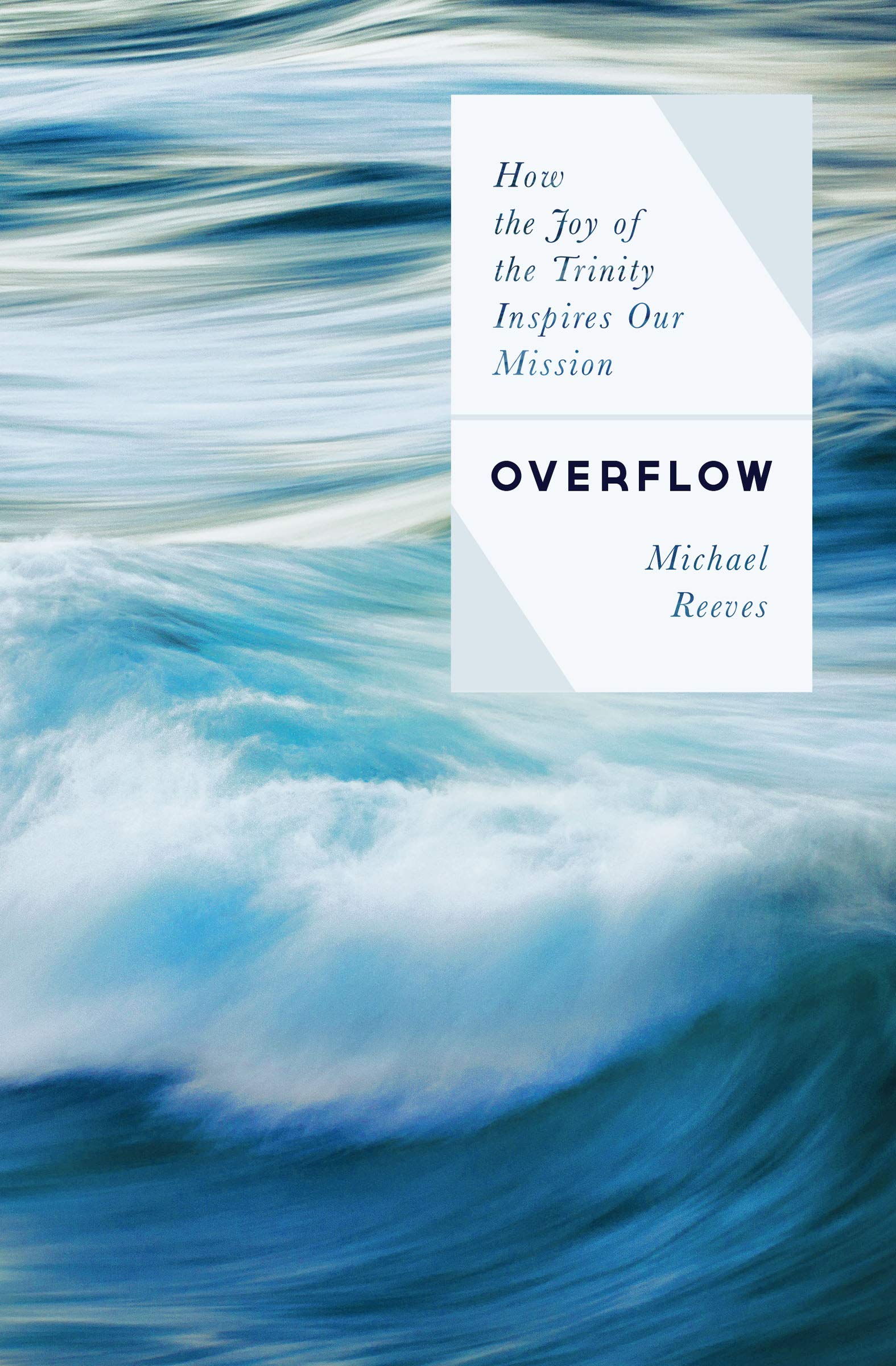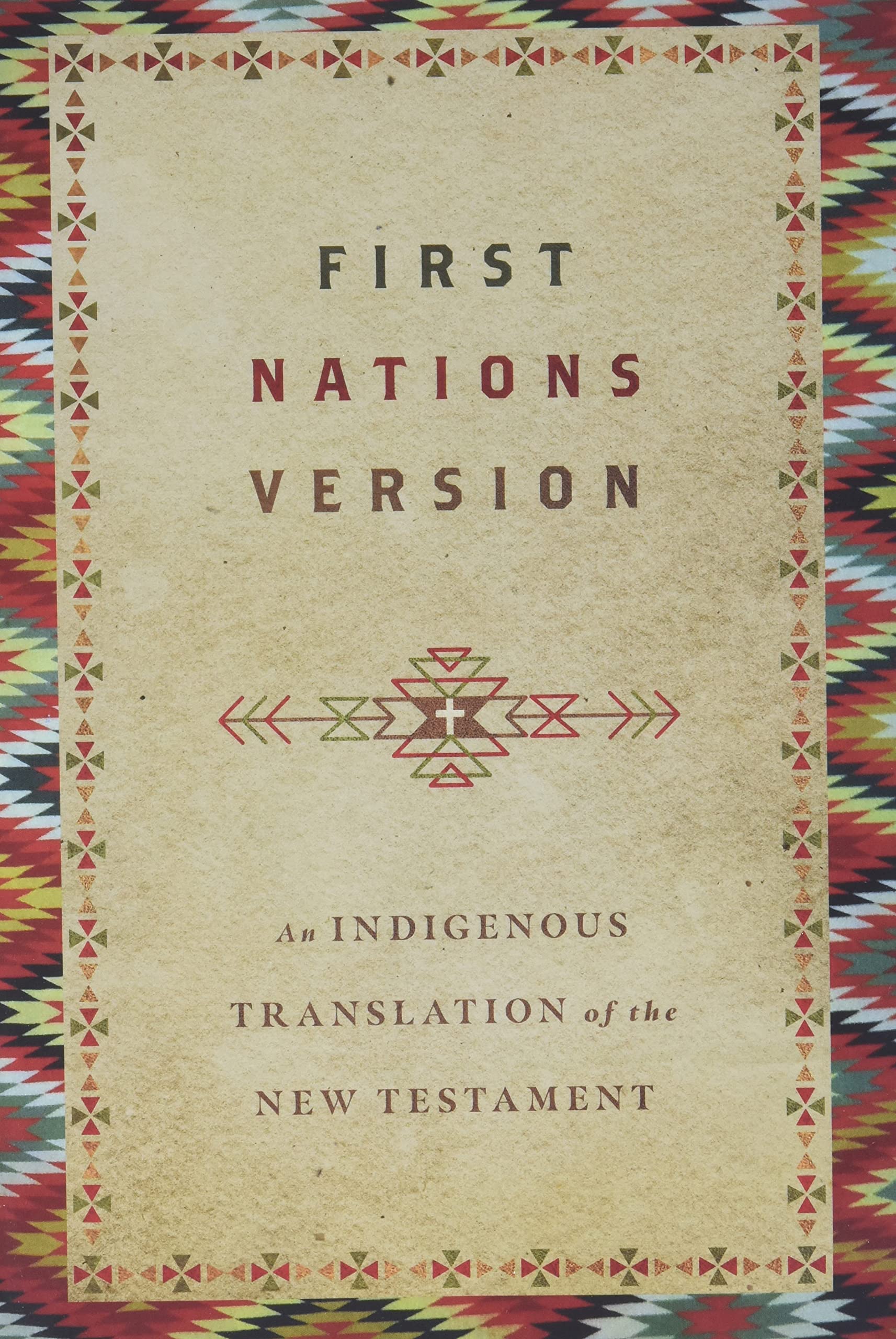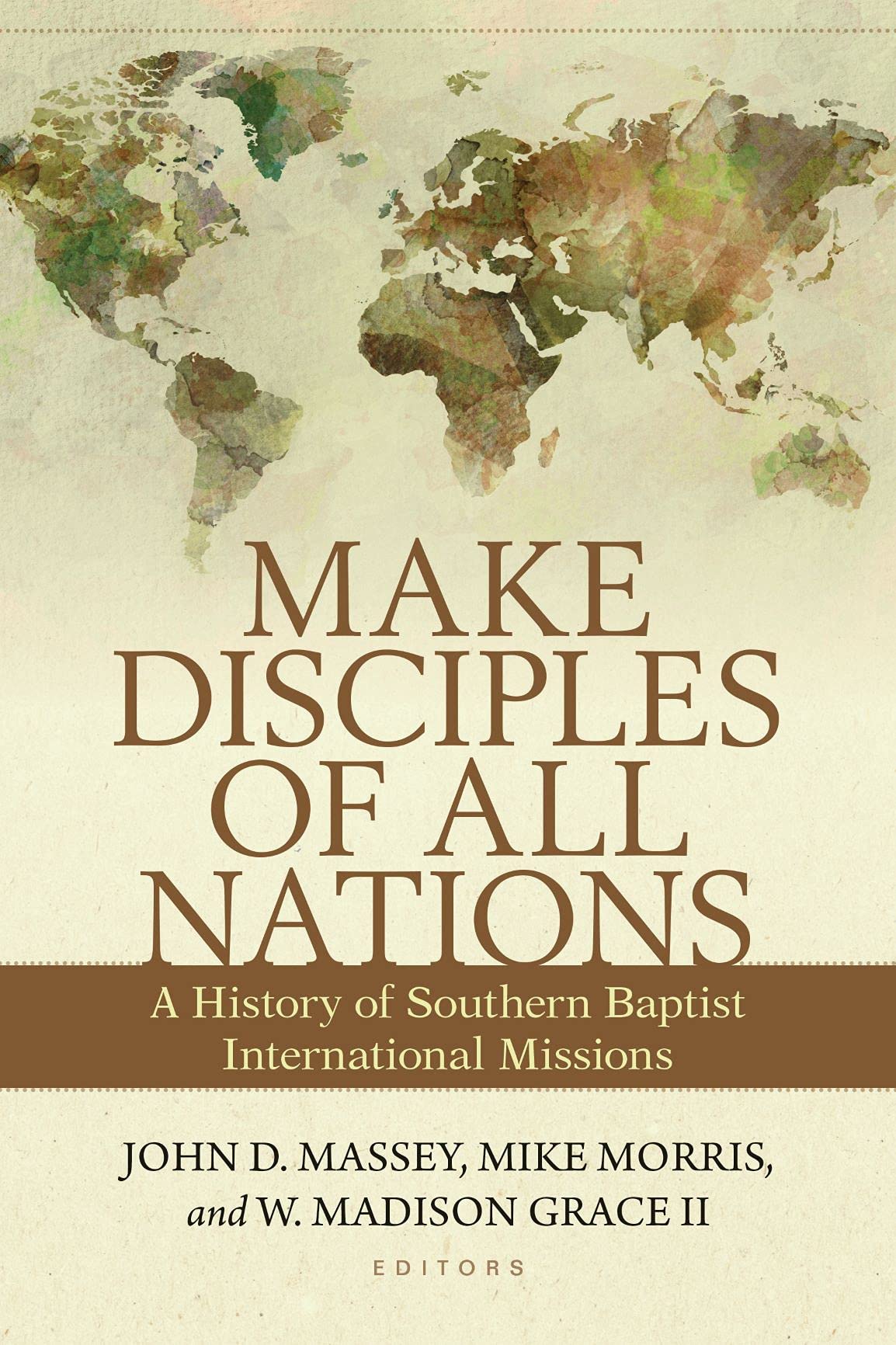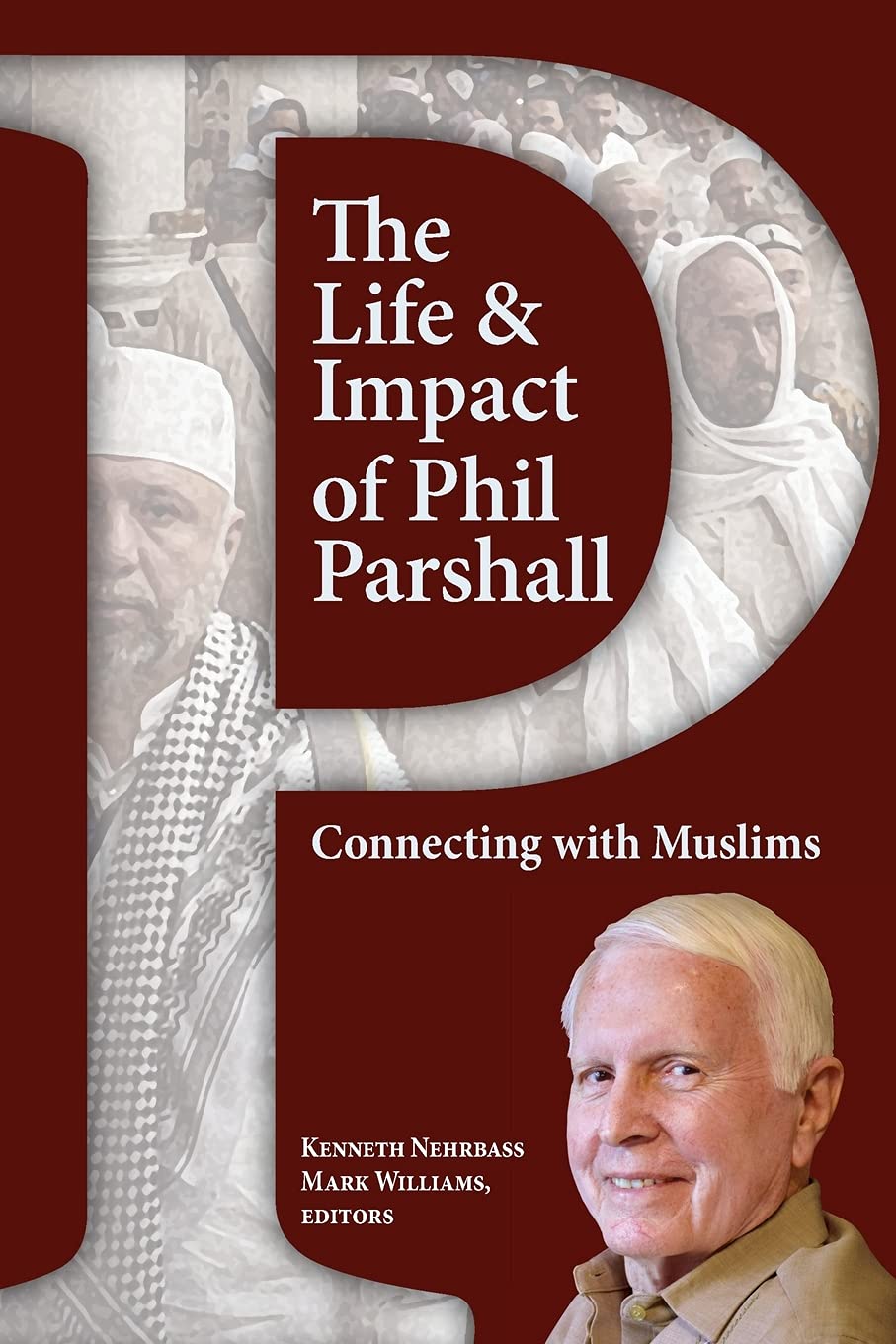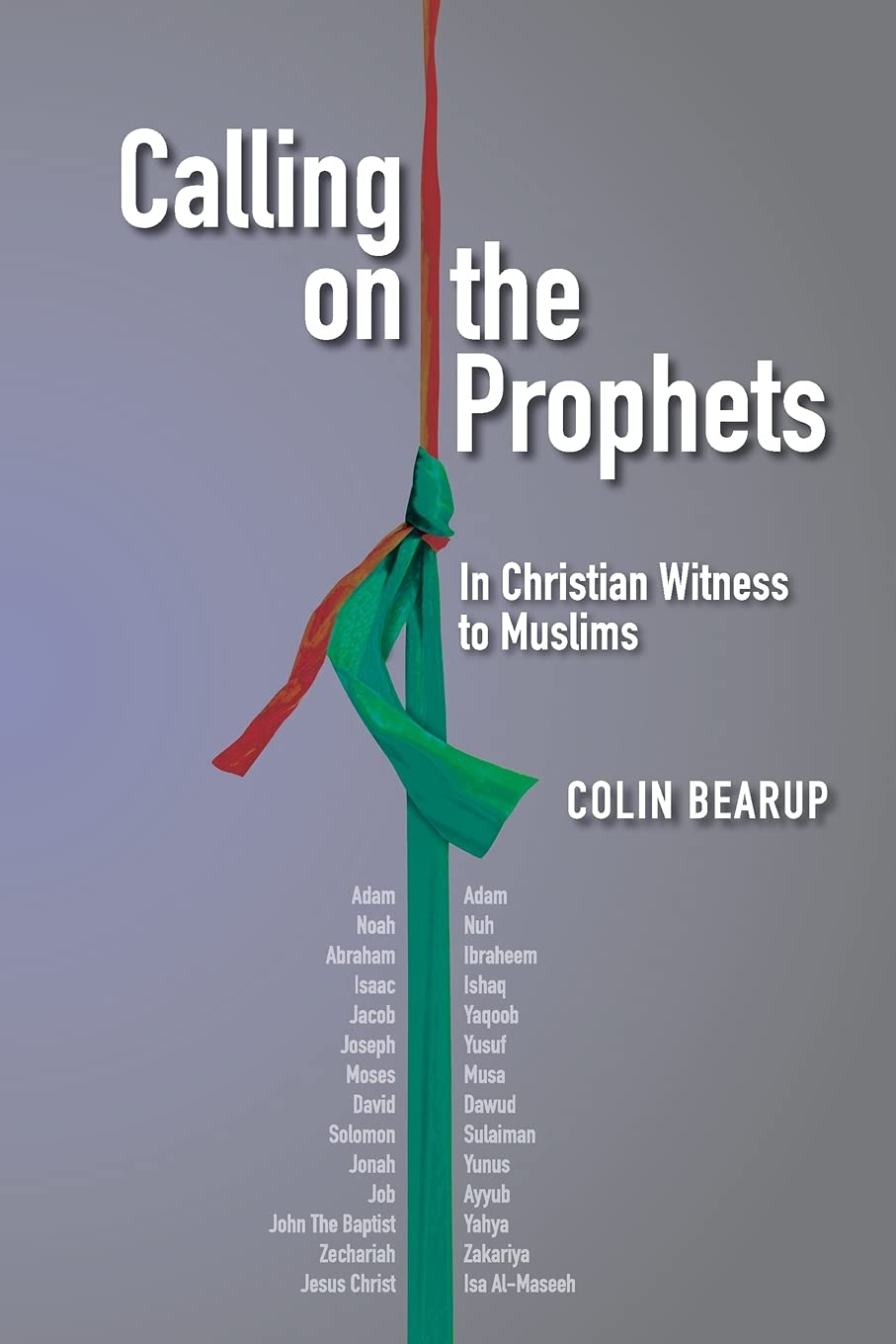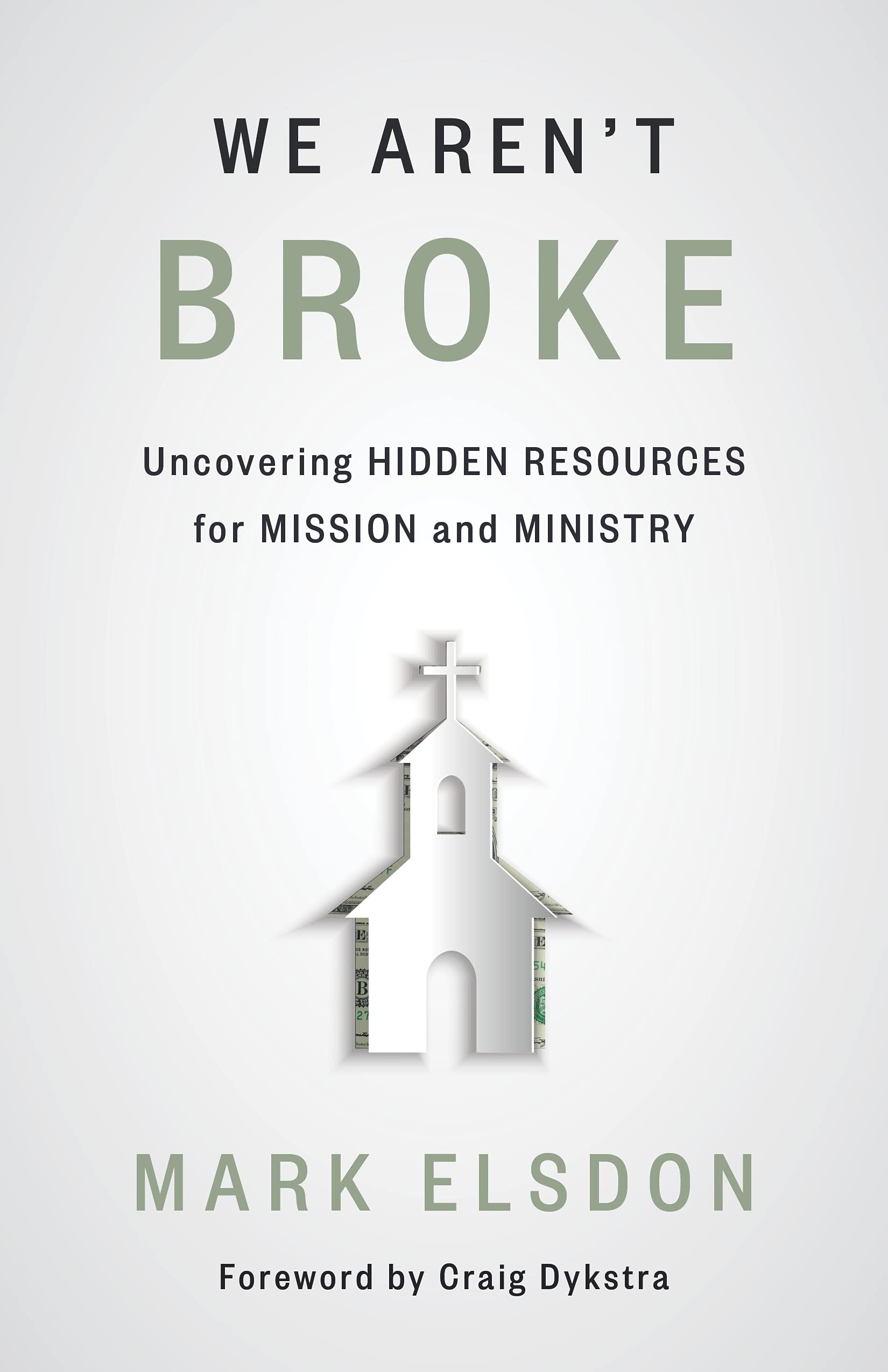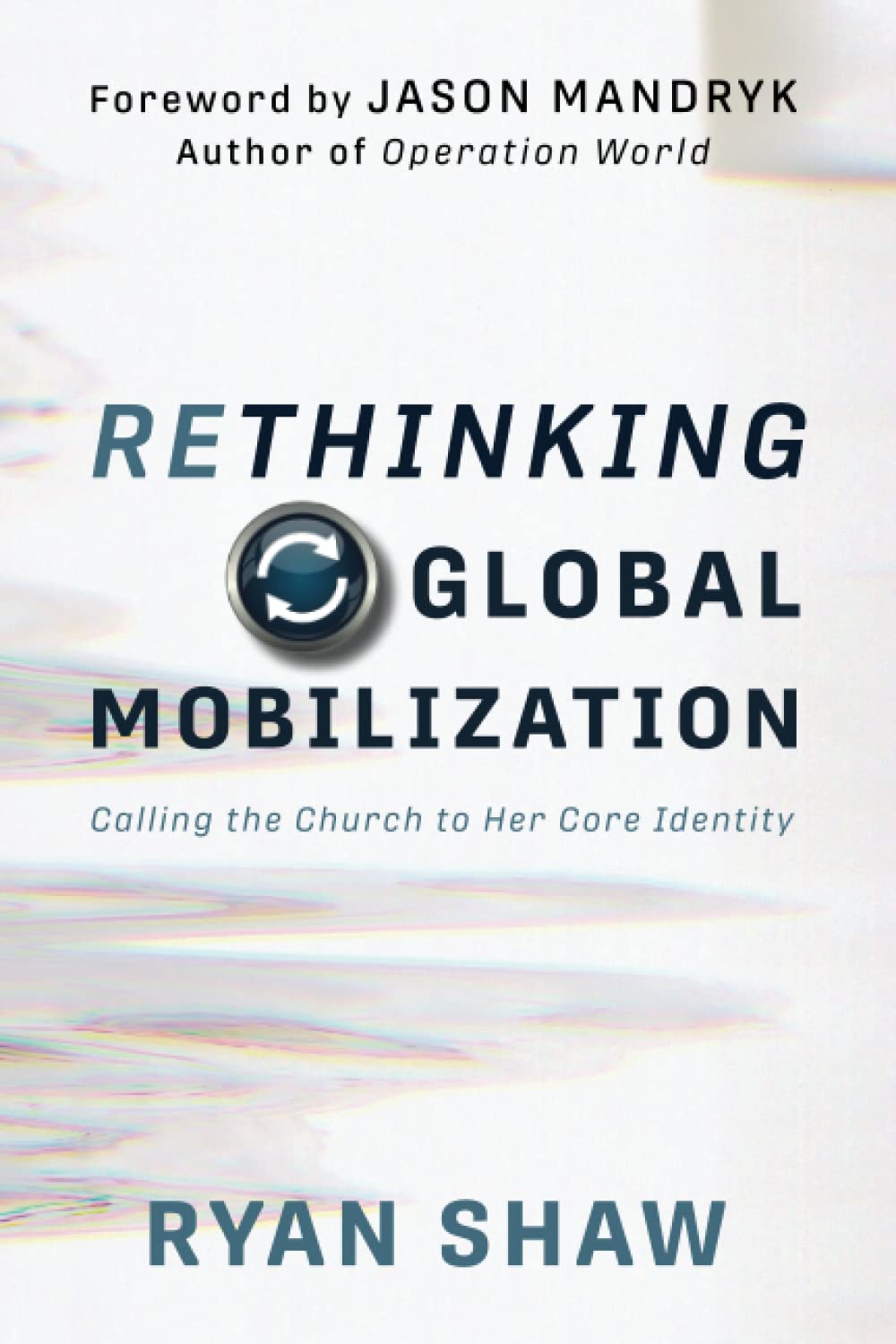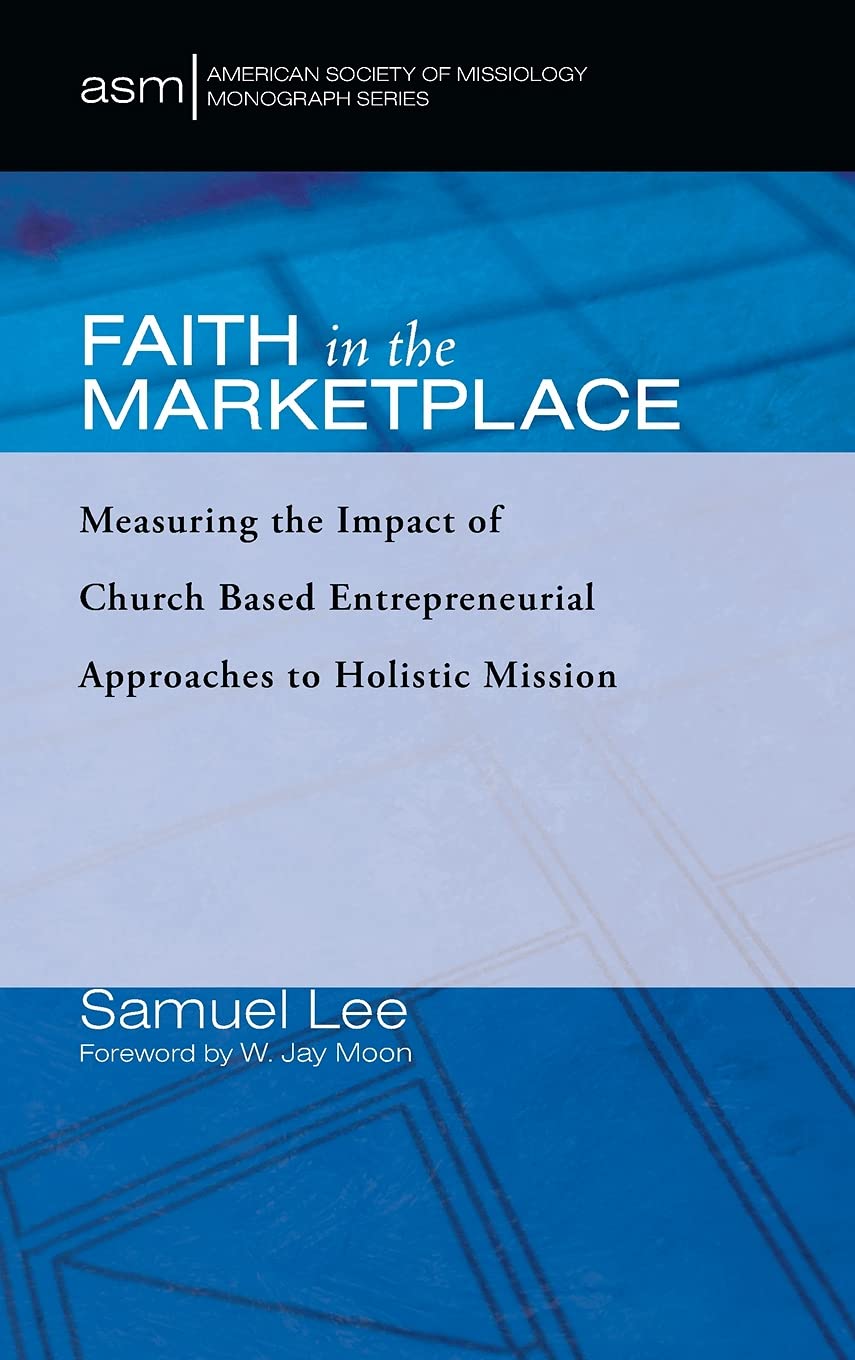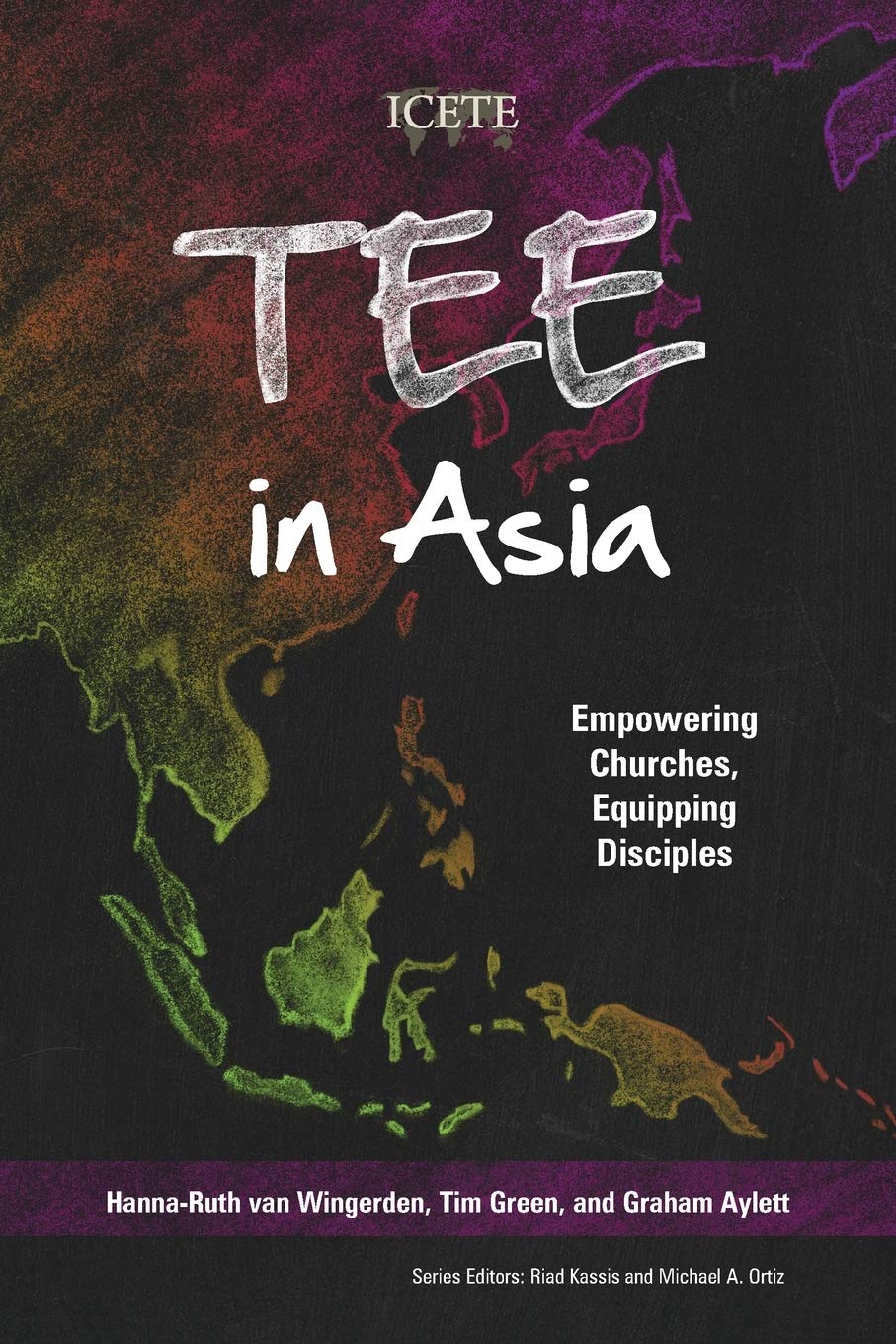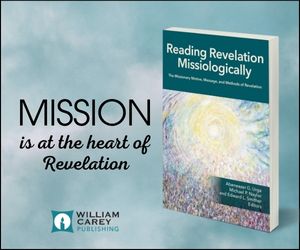EMQ (Evangelical Missions Quarterly)
July–September 2022 | Volume 58 Issue 3
(If you encounter difficulty connecting, contact EMQ@MissioNexus.org)
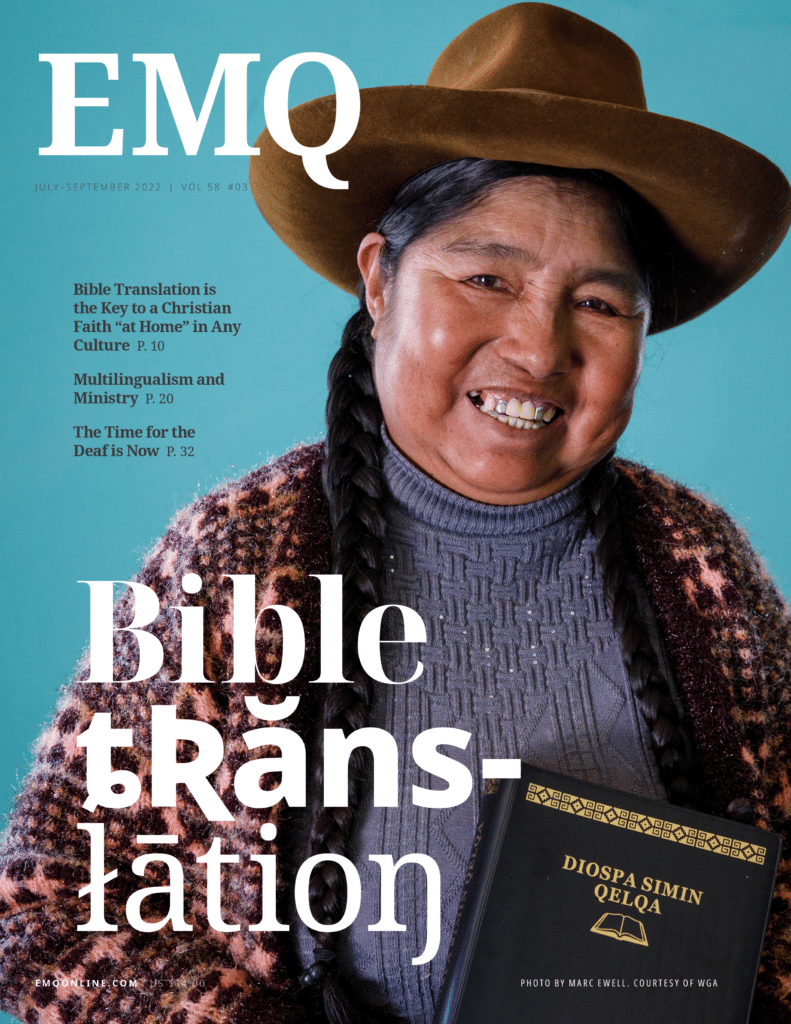
Editorial

The Translating God
By Heather Pubols | Today’s Bible translation movement involves a multifaceted and multinational group of clergy and lay people from across all types of churches who work together collaboratively. Articles in this issue explore various aspects of this topic.
Articles

Bible Translation is the Key to a Christian Faith “at Home” in Any Culture
By Michel Kenmogne | Bible translation initiates a cultural appropriation of Christian faith that deepens understanding and ownership of the gospel. In unchurched regions, it introduces Christian concepts. And where a Church is already established, it furthers spiritual maturity, theological formation, and identity affirmation.

The Landscape of Bible Translation in the 21st Century
By Phil King and Dick Kroneman | The rich and diverse landscape of Bible translation, today, brings together past wisdom and present innovative opportunities to meet ongoing challenges and explore new territories.

Multilingualism and Ministry
By Kyle Harris | Missionaries involved in all aspects of ministry from church planting to discipleship to Bible translation must consider language in their strategies to effectively communicate the gospel. But multilingualism complicates decisions about which language(s) to use.

Collaboration in Bible Translation
By Paul Kimbi and Sarah Starrenburg | Scripture translation is experiencing unprecedented progress as a result of a determined commitment to collaboration. This core value of Bible translation work is demonstrated in local projects all the way up to global strategy.

Solving the Consultant Dilemma
By Brigitte Rabarijaona | Bible translation consultants’ expertise and skills are pivotal in ensuring quality translations. The current shortage of consultants slows Bible translation progress. To overcome this problem, we must evaluate the root causes.
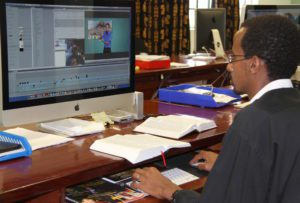
The Time for the Deaf is Now
By Marisa Sorenson | The world’s 300+ Deaf people groups have long been denied access to the Scriptures in their native languages – sign languages. But advancements in accessible technology have made sign language Bible translation a reality.

Engaging Deaf Tanzanian Children with Scripture
By Sensor Joseph Msimbete | The current Bible translation available in Tanzanian Sign Language is too difficult for some children to understand because of their limited language ability and life experiences. But sign translations of Bible stories are making a difference.

Oral Bible Translation is Key to Seeing Scripture in Every Language
By Swapna Alexander, Bryan Harmelink, and Youngshin Kim, with Jim Killam | Literacy does not need to be a necessary step for people to engage with God’s Word. Oral Bible translation enables more people to engage in translation and gives more communities access to God’s Word in their language faster.
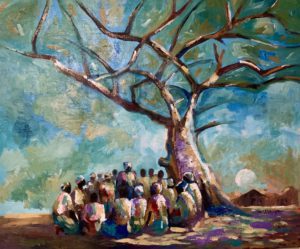
The Jesus Factor
By A. Steven Evans | Jesus was a master storyteller. Oral Bible storying follows his example and makes scripture accessible in more languages to more communities around the world.

Equipping the Church for Church-Centric Bible Translation
By Natalia Piroshenko and Sofia Ivanov with Lincoln Brunner | When local churches own and run Bible translation projects, communities of believers experience spiritual growth in the way that the early church did. It facilitates greater transformation and makes the gospel available faster to everyone in community.
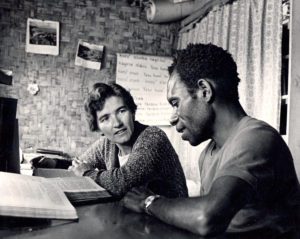
8 Lessons Learned in 80 Years of Bible Translation
By Jennifer Holloran | Much has changed since Wycliffe Bible Translators was founded in 1942. But our calling has remained the same – to help people encounter God through his Word in a language and form they can clearly understand.

Gehörlose tansanische Kinder mit der Bibel vertraut machen
By Sensor Joseph Msimbete | The current Bible translation available in Tanzanian Sign Language is too difficult for some children to understand because of their limited language ability and life experiences. But sign translations of Bible stories are making a difference.
Extras

Rethinking Orality
By Trevor Yoakum | Oral strategies represented a breakthrough in mission work. However, if orality is to continue to make a meaningful contribution to global mission advance, we must remain abreast of the latest scholarship and reflect this awareness in our mission strategies.

A Twenty-First Century Challenge for North American Mission Agencies
By Sheryl Takagi Silzer | North American mission executives and missionaries are often unaware of the extent to which individualism has shaped their social interactions, organizational structures, and gospel presentations. Understanding this is critical for connecting well with the collectivist cultures of most of the rest of the world.

Global Mobilization – What Is the Spirit Saying?
By Ryan Shaw | The global Church is on the cusp of an explosion of focused mobilization across denominations, organizations, and individual local ministries. To see this realized, every believer and local ministry needs to be empowered and released to do what is already in their hearts.
Web Exclusives

The New Testament is Not Enough
By Peter Yuh Kimeng | Many language communities around the world that only have the New Testament are asking for the Old Testament, but resources to do this are scarce. However, for the New Testament to be fully understood and enculturated, translating the Old Testament must be prioritized.

Invaluable Investment: Counting the Complex Costs of Bible Translation
By Mart Green | The translated Word of God is regarded as one of the greatest evangelizing tools in existence. But while the results of Bible translation are undeniable, the task is an enormous undertaking with tremendous challenges and costs. Bible translation projects are complex and varied, however three primary factors that drive costs are context, medium and roles.
Book Reviews
Missiographic
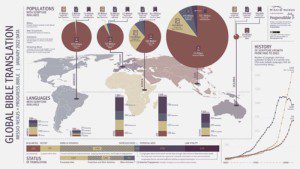
Global Bible Translation
Unprecedented advances in technology, innovation and collaboration among the global church are accelerating the pace of Bible translation like never before.
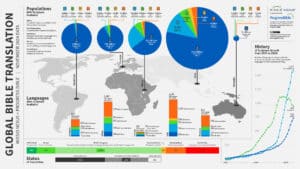
Global Bible Translation (2024)
Unprecedented advances in technology, innovation and collaboration among the global church are accelerating the pace of Bible translation like never before.

Gen Z and Missions (2026)
This Missiographic explores how Gen Z believers perceive and engage with cross-cultural missions, drawing on responses from 440 aspiring missionaries and reflections from those already serving.
Download
Download PDF
EMQ Volume 58 Issue 3.pdf
Please login or subscribe to download.
Download ePub
EMQ Volume 58 Issue 3.epub
Please login or subscribe to download.
Download Mobi
EMQ Volume 58 Issue 3.mobi
Please login or subscribe to download.
Kindle Instructions
If you own a Kindle, you can send EMQ to it by e-mailing the .mobi file to your Send-to-Kindle e-mail address ([name]@kindle.com). Your Send-to-Kindle e-mail address is a unique e-mail address assigned to each of your Kindle devices.
- Download the “.mobi” version of EMQ.
- Locate your Send-to-Kindle e-mail address, by visiting the Manage your Devices after logging into Amazon (Documents can only be sent to your Kindle devices or apps from e-mail accounts that you added to your Approved Personal Document E-mail List. To add an e-mail account, visit the Personal Document Settings on the Amazon website).
- Create an email, attach the “mobi” version of EMQ to it, and send it (it is not necessary to include a subject in the email).
- In a few moments EMQ should appear on your device.